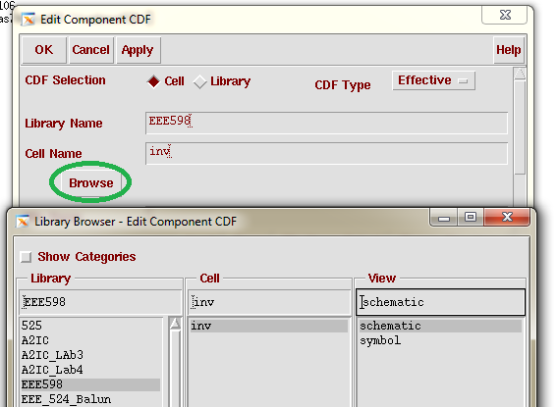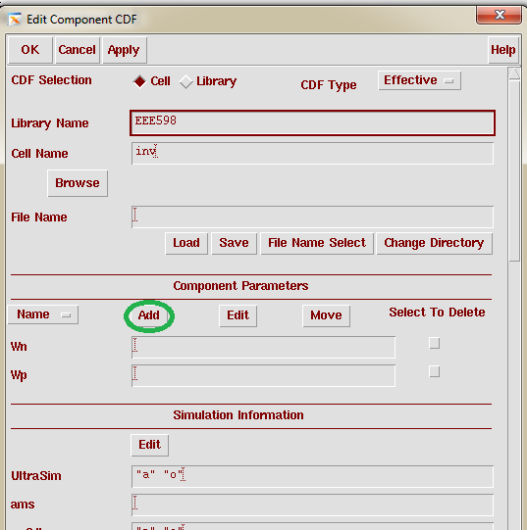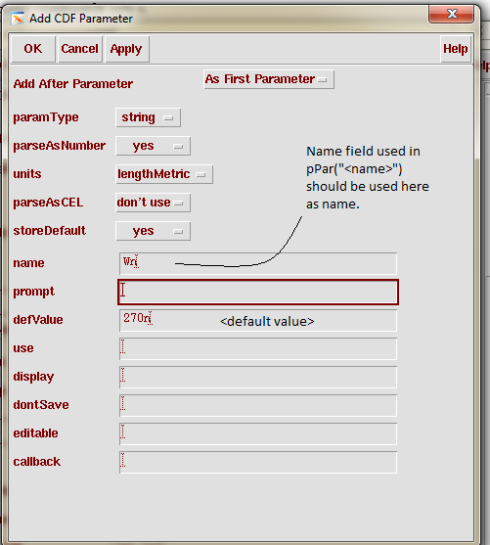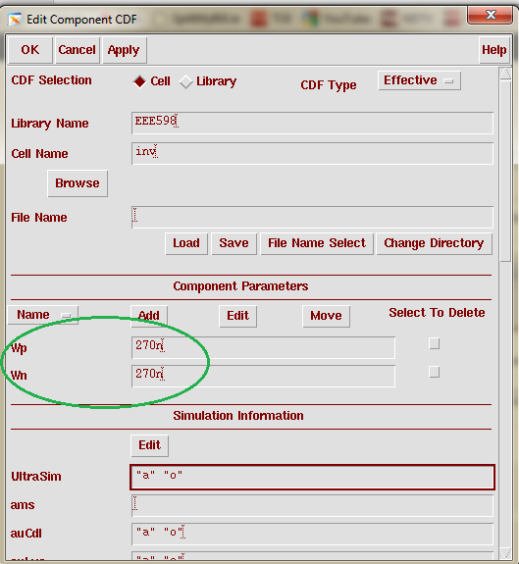You can parameterize the variables as shown below (more intro will be done later);
Go to Tools > CDF > Edit
Click on Browse and select the Library, Cell and view as shown :
Then you get the below screen and click on Add :
Enter the required values and click on OK :
Note that you’ll have to add all those parameters declared under the syntax pPar(“<name>”) in your schematic. You’ll see the entered variables in the CDF main tab.
Click on OK in the main CDF tab, and you are all set to go.
Instantiate the symbol in your testbench and click on Q, you’ll get the properties form in which you can enter the values.